Full Transcript Below
Podcast Summary:
Creator of the ReVision Fitness App, Tyler Merren, joins Jeff Thompson in the Blind Abilities Studio to celebrate the release of his multi-platform ReVision Fitness App. Available on the App Store, Google Play Store, and on the web at ReVisionFitness.com.
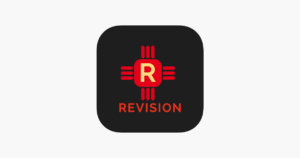
Tyler talks about what inspired the app and how he went about configuring the complexities surrounding an audio based application to provide beginner, intermediate and advance exercise training for the Blind and Visually Impaired as well as the sighted.
There’s classrooms, fitness studios and Fitness plans for everybody, You can download the ReVision Fitness App and give the 2 week trial a good workout. Accessibility is top notch and you can send feedback directly to Tyler right from the app. The instruction level is 2nd to none. Tyler has been an elite athlete for years and is a 4 time Paralympian. His experience and passion is built into every section of the ReVision Fitness App.
As Tyler says, Let’s change the way we look at it!
About the App:
The ReVision Fitness App is an audio based fitness program universally designed to be accessible for both sighted and visually impaired, and encompasses all levels of fitness and goals from beginner to expert, from no equipment to a full training facility. Each exercise lesson in the classroom, workout in the fitness studio, and schedule in the fitness plans, is designed by blind personal trainer and 4 time Paralympic athlete Tyler Merren. Every classroom lesson is meticulously described using clockface directions, reference points, and step by step instructions to teach proper mechanics for any exercise. Each workout includes a beginner and advanced level and options for working out with music and without. The fitness plans include general guides and schedules for various fitness goals such as losing weight and toning up, and provides useful action steps to help you get fit. Not sure how to set proper goals? We walk you through the process. Unsure of how to position yourself for particular exercises? We’ve got you covered. Looking for a fitness program that is accessible? This is the one for you. As a recipient of the prestigious Holman Prize for blind ambition from the LightHouse of San Francisco, the ReVision Fitness App is a program that will continue to grow to include anything and everything fitness related. This app will be your one stop shop for accessible fitness. There are no hidden charges or in app purchases, a simple monthly subscription of $5.99, or an annual subscription of $59.99 will give you full and unlimited access to every drop of material that we have released and will release as the program grows. Download today and enjoy a free 14 day trial on us. We are so confident you will love the program that we give you 2 weeks free to check it out. The journey of a thousand miles begins with a single step, and here is your first step. Download today and let’s change the way we look at it!
Full Transcript Below
Contact Your State Services
If you reside in Minnesota, and you would like to know more about Transition Services from State Services contact Transition Coordinator Sheila Koenig by email or contact her via phone at 651-539-2361.
Contact:
You can follow us on Twitter @BlindAbilities
On the web at www.BlindAbilities.com
Send us an email
Get the Free Blind Abilities App on the App Storeand Google Play Store.
Give us a call and leave us some feedback at 612-367-6093 we would love to hear from you!
Check out the Blind Abilities Communityon Facebook, the Blind Abilities Page, and the Career Resources for the Blind and Visually Impaired group
Full Transcript
The ReVision Fitness App: Let’s change the way we look at it! Tyler Merren’s new app is ready for your workout!
App Voice:
ReVision Fitness!
Tyler (app):
Let’s change the way we look at it! Welcome ladies and gentlemen to today’s cardio up M-rep workout, advanced portion! I hope you guys are ready to go, you should be all warmed up, you should have your space ready and let us begin in three, two, one, and go!
Jeff:
Welcome to Blind Abilities. I’m Jeff Thompson. Today in the studio, we have Tyler Merren, and he’s a four-time Paralympian, and he’s here to talk about a new app that came out, ReVision Fitness. I’m excited about this. I just downloaded it and checked it all out, and it’s working good. Tyler, welcome to Blind Abilities.
Tyler:
Thanks so much for having me here, Jeff. I appreciate it.
Jeff:
Well, thanks for taking so much time out of your exercising and training and all that stuff, because it looks like a lot of work that you got into this new app.
Tyler:
Yeah, it is definitely a lot of work on multiple fronts. Building the content, so all of the exercises and lessons and workouts that you click on it, it’s me. It’s me putting in all that work typing it up, recording it, editing it. And then on the back end, you know, developing the platform to share it out, the apps, and all that stuff. So it’s been a project that’s two and a half years-ish into the making, so it’s definitely a lot of work.
Jeff:
Well, you did a good job because I went through it and I wanted to learn how you were going to describe some of these positions and stuff, because that’s a tough thing to do. And you did a great job at that, but let’s start off by telling the listeners what is this ReVision Fitness app, and who is it geared for?
Tyler:
Yeah, absolutely. So the ReVision Fitness app or ReVision Fitness program, it’s available on iOS, Google Play, and it’s actually web-based as well, so whatever your preference might be.
Tyler (app):
Breathe, and move. So we’re going to challenge ourselves every time we do this workout.
Tyler:
The program itself is my plan to bridge the gap between the visually impaired community and fitness. So, you know, real quick backstory on me. I, as you mentioned, a four-time Paralympic athlete, I’ve been an athlete for a long time, been visually impaired my whole life, got my bachelor’s degree in exercise science from Western Michigan University, became a personal trainer, just loved anything to do with fitness. And through the years, I really noticed the struggle for myself, right, learning to be an athlete, learning exercises, learning biomechanics and anatomy and physiology, how difficult it is when you’re visually impaired, but seeing it in others as well. My wife is visually impaired as well, very plugged in on a lot of social media platforms. And she’d always tell me about, you know, hey, so-and-so is asking about how to do fitness or do this exercise, and you really should go on there and help people do this. And you know, so for years, as I’m working as a personal trainer and I know that there’s this need out there, and there was one particular story, it kind of came to a point where I looked at this and said, you know what? I really need to give back to this community. I really need to share my knowledge, my experience. And kind of from that birthed the ReVision Fitness program.
Tyler (app):
Big push, big push, use those glutes, big step, big step. Make sure you’ve got a good, steady, strong surface here, I don’t want you slipping and falling.
Jeff:
Tyler, back in 2020 it really must’ve meant a lot to you to bring the Holman Prize put out by the San Francisco Lighthouse for the Blind and Visually Impaired. That’s when I first heard about your concept of the ReVision Fitness app. And you won! That really must have been a moment for you.
Tyler:
I honestly was not really expecting. I applied for it because I looked at my project and I said, I know this is a good project. There’s a lot of really good projects that are submitted for the Holman Prize. And I said, I really think that mine can just have such an impact on so many people. And to be honest with you, Jeff, like, I was going to do it one way or another. I was going to find a way, right, where there’s a will, there’s a way. And I was like, I’m going to do it regardless. I don’t know how, but I’m going to figure this out, but I will apply for this, and receiving the Holman Prize in 2020 was so impactful for me. Not only because it funded the project and the app is here today because of that Holman Prize, it would not be available right now if not for that, but it also really legitimized this, right? For so long, this was an idea tumbling around in my head and I spent hours and hours trying to figure out, okay, so what’s the best way to structure this so that it can kind of cater to everybody, more beginners, advanced, and anything in between, and so I’ve got this idea going and I’m writing down ideas and scripts and recordings. And so for the Holman team, for the Lighthouse of San Francisco to say, you know what, this is a great project, we’re going to support it, it just legitimized in my mind what I was trying to do, and maybe feel like I wasn’t, like, off in crazyville trying to put this together. So it was amazing when they called me and told me I had won that prize.
Jeff:
Well, they chose well, because when I downloaded the ReVision Fitness app onto my iPhone, I just dug right in. I had the sign up, I had the two weeks free trial, and I saw some comments and I could like the comments or comment myself, and right away I dug in and down at the bottom, I clicked on the first tab, it was the classroom. Can you tell us about that?
Tyler:
Absolutely, yeah. So the classroom was an idea that I had had quite a while back, when I first kind of pieced together what I wanted this program to look like. So as a fitness enthusiast myself, as a trainer for a number of years, to me, fitness is about knowledge. It’s a skill, right? It’s a skill like anything else, like playing an instrument or programming a computer, the foundational part of it is learning what needs to be done to be successful. So many times we think about fitness as stepping into a class, picking up some weights and pulling up a YouTube video and kind of just mimicking those movements. Well, obviously being visually impaired makes that really tricky. You can’t just watch what somebody is doing. And speaking directly from my experience, because I worked, 99.9% of the clientele that I worked with were just average sighted gym-going members, just watching somebody do movements doesn’t really cut it either. You miss a lot when you don’t get a thorough description of what an exercise is supposed to be, what it’s supposed to do, what you’re supposed to feel. So the classroom is literally that, you’re not meant to do a lot of exercising per se. You’re actually learning the movements, you can listen to the lesson as I describe how to get into the starting position, how to actually perform the movement, what muscle groups you’re working, how to make it a little more challenging, how to make it a little bit easier, what are the common mistakes, right? So you’re learning about that movement in the classroom, so that then you can take that knowledge and either do one of the workouts in our program, or even, you know, hey, I’ve learned a whole bunch of yoga exercises now in the terminology, now I can go to my local fitness center and take a yoga class if I want to, like that was the idea behind the classroom section is to provide that knowledge.
Jeff:
For the warmup, dynamic stretching, can you explain the Frankenstein walk?
Tyler:
Frankenstein walk, yeah, toy soldier march, Frankenstein walk, high leg kicks. Essentially this is a warmup movement to help stretch out the posterior chain, to kind of get the hips and back and arms, shoulders moving, but straight knees, straight legs, straight elbows. So keep everything locked out and you’re going to stand up nice and tall, and you’re going to raise up your opposite arm and leg in front of you. So if I kick my left leg up in front of me, my right arm comes up, my left arm swings back. And then I’m going to kind of switch that position. So you’re kind of marching in place, but doing more of a high kick arm swing, as opposed to, you know, bending your knees and raising your knees up.
Jeff:
Your description right there just reminded me of how well you describe it in the app, so there’s really no confusion because when you go into some activities, it’s just really neat to have the description. ‘Cause that’s what I was looking for, because that’s the tricky part, but you do a great job.
Tyler (app):
We’re doing these jumping jacks. We’re trying to keep our back straight, trying to keep our head up. And we’re not trying to jump up super high in the air. This is a smooth movement, right? Imagine doing this exercise while you’re wearing a backpack, right? We’re not trying to throw that backpack all over the place. It’s not trying to flop up and down like crazy, smooth, right? Smooth and glide. Stay up on the balls of your feet. Drive those arms up, down, up, down.
Jeff:
So then we go into your fitness studio.
Tyler:
Yeah, and that’s where the magic happens, right? Like that’s where the actual workouts are. And so separating those two, I think, was a key element that was just a little bit different about this program, because accessibility for fitness, a lot of times what I found, and there really wasn’t much out there. Mel Scott, kind of a pioneer in this field. She did a great program, Blind Alive. I’ve actually worked with her quite a bit. When I first started my project, I got in touch with her and she and I collaborated a little bit on some ideas and things like that. Great, great person. And she kinda gave me the blessing of saying like, yeah, we really need somebody to carry this torch. You know, it’s something that she was enthusiastic about with her program and kind of has moved on to other things in life now. And one of the things that we found a lot with quote-unquote accessible workouts is, you know, they’re really trying to cram in all this description in the middle of the workout. When you’re in the workout, when you’re sweating and moving, you don’t want to sit there and wait for descriptions and other things like that. So we start off in the classroom to learn the movements, then we learn the movements, we go to the fitness studio, and now I can give you some cues, I can give you let’s keep the head up, shoulders back, and something simple like that while we’re in the middle of an exercise, but I don’t have to pause for two and a half minutes to explain every movement that we’re doing. It’s a great thing where somebody can step in and say, well, I know all these exercises already, I’ll just click play and go through the workout. But if you’re a beginner or you’re just not familiar with these exercises, that’s when you can take a moment and learn from the classrooms. So separating the two, I think, was really beneficial.
Jeff:
Well, I really liked that the audio plays and you can go back 15 seconds. So like, if you’re in the warmups or if you’re in the classroom and all of a sudden you daydreamed or something and you go, wait, my arms are where? You can just click 15 seconds. It’s a great increment because you can go back twice and pick it up again and follow along like you said. I like the name classroom because that’s when you’re learning it and then you get to apply it when you get into the studio. So good job on that part of it.
Tyler:
Exactly, appreciate that. That’s what I was going for, kind of a separate those two ideas a little bit. They interlock tightly, but two separate ways to get to where you’re trying to get to.
Jeff:
I like when you go into the fitness studio that you have the foundational positions and movements practice review, because you may think you’re ready, but that little antidote right there kind of just gets you into it. Can you explain why you put that in there?
Tyler:
Yeah, absolutely. This again is not necessarily unique in the blind community. As a personal trainer, again, for years I saw it’s a lack of understanding and it’s nobody’s fault, right? Not understanding how the body moves and why it does what it does, what it’s supposed to do. The foundational movement lessons that I put together, and there’s 20 of them on there, and actually there’s a couple more I’m going to be adding pretty soon. It’s meant to give the user a crash course on biomechanics, anatomy, physiology. Very light, I try to use some of the scientific terminology just so people learn and they grow with that. But I also just- generic terms and simple instructions so that we can learn what does good posture look like, right? So when I’m in the fitness studio with you, and I’m saying, all right, make sure you’ve got your spine neutral, your head up, shoulders are back. You know, that can mean a lot of different things to a lot of different people, but if you start off in those foundational movement sections, you go through, I think it’s lesson one or two is the postural alignment, spinal alignment section. And I actually take you through that movement of stepping up and putting your back against the wall and feeling the space between your neck and your lower spine, where you have that natural forward curve and learning how to compress your abdominals in to support the spine and retract and protract the shoulder blades, the scapula, you know, when you learn those things about your body, it just empowers you to know what your body is doing and how it’s supposed to work, and so that foundational movements practice is meant to just make sure that you have a decent idea of what your body is supposed to be doing and why, and that way you can be more knowledgeable when you step into these workouts.
Jeff:
Well, that’s really good. I didn’t jump into the app wanting to pick it apart, but I’ve seen some attempts before and they weren’t really geared towards the blind and visually impaired community. And I just got left. Check out the video and then the video, all you hear is the music or something like that, and one, two, three, four. And I liked during the workouts, how you start out with the cadence, and you’re encouraging all the way through, keep going. And then when you think that two minute timer is broke or something, ‘cause it never arrives. I went into one of the advanced ones and you just keep the person motivated, because I know people will get lost, not lost, but they get alone. But with your voice in there, keep it going, keep your numbers up and all that stuff. So you do a good job at that.
Tyler:
I appreciate that. And yeah, again, that’s not unique in the blind community, that’s just people, right. And I’ve been an elite athlete for years and years. I’ve been a personal trainer for years and years, and I myself get encouragement from hearing other people in a workout and partnering. That’s the idea with this. Right now the app is just me talking at you during these workouts-
Tyler (app):
The squat jumps are next, okay. Making sure we’re staying soft on our feet. Really important, get yourselves ready. Deep breath.
Tyler:
We have some long-term plans to build in some more community functions and accountability options and other things like that. So fitness is a lifelong journey. It shouldn’t be complicated. It shouldn’t be drudgery. It shouldn’t be something that throws you for a loop. And what I’m doing here is building in all of those things that I’m kind of used to doing just generally as a personal trainer, but adding that element of accessibility that the blind community just never really seemed to have available in the past. So it’s really exciting for me seeing that start to come to fruition.
Jeff:
It’s really a good job to have that classroom part because that’s where you do the homework. You learn, you get to experiment with it and find out things, then you go into workouts. Then what I really liked is you got the fitness plan and I saw like a nine week course, you could set someone up for that they want to lose weight, or they, you know, want to get some cardio or something. And these are things we’re talking about, the fitness plan. These are tabs at the bottom, so you can go jump right into those sections.
Tyler:
Yes, exactly, easy to navigate through. And generally speaking, very, you know, voiceover friendly. When we built the app, I talked to them a lot about making sure everything is kind of high contrast colors and other things like that. And it’s really, again, it’s my attempt to make these things an option for people who are blind and visually impaired. Now I keep saying that as just a side note, like I think this app could be really great for anybody sighted as well. Audio workouts are super beneficial, I mean, who wants to stare at a screen the whole time they’re trying to do their workout, right? So it’s geared towards- first and foremost the visually impaired population is in mind with this, but it’s universally designed, right? It’s meant for everybody to use, but in the past, having a good fitness plan, you know, you could download a random fitness app and they typically have fitness plans in them that you can follow, but they’re not accessible, right? So this section and the other sections, it’s my attempt to say, like, you know what, being visually impaired, you should have access to all this cool stuff too, you know, like fitness plans and guided step-by-step process, like we deserve this as well. And so there’s a lot of functionality that will eventually be built out beyond these few tabs that are there. I want to be able to have journaling capability on the app and have it connect to heart rate monitors and just all those things that you can get from any other fitness app, but it needs to be made accessible in this one.
Jeff:
You even had the part when you first jump into the fitness plan is how do I use this fitness plan section? So it’s not like you just go into it and say, oh, I want to do this and you just do it. It’s not like you just go buy yourself some leotards or some shorts and turn this app on and just do it. You’re going to get educated so you know best how to know what you’re really doing with each particular area of this app.
Tyler:
I’m trying to think of a different way to highlight it. Maybe rename the lesson so that it’s a little clearer what they are. One of the things as you dig into it, you’re going to find each fitness plan, and they’re in the classroom as well, there’s a collection of lessons called action groups. I think when you get into those, you really find a lot of great, great information in these action groups. So there’s currently eight of them. There will be more added eventually, but again, all of that personal training knowledge and experience that I have kind of built into a step-by-step guided process as to how to get this stuff on how to be successful on your fitness journey. So for example, the action group one, it’s called “Think It Through.” And so I take you through the process of setting yourself goals and why are we setting those goals, what’s your X factor? What’s the reason that you’re really clicking on this fitness plan or trying to exercise more, and I take you through several different examples of common fitness goals. We talk about obstacles that you might run into, just all kinds of stuff. There’s so many steps that I take you through in these fitness plans to help set you up for success. So like you said, it’s, I really tried to make it so it’s not like, hey, here’s an accessible workout. Okay, great, well, what do I do with this? When do I use it? How often do I use it? What’s the purpose? You know, I tried to fill in all of those details in this program in a pretty succinct and easy to find manner.
Jeff:
I really like what you said there, set yourself up for success. That’s a good one.
Tyler (app):
By this point, you should be all warmed up. You should have checked out the exercises that you need to do, and also have something ready to write down your numbers, or if you’re real good at keeping them in your head, that’s fine too. M-reps are all about improving each time you do it, so count the number of reps you do for each exercise. Write it down so that the time you get in this workout, you can challenge yourself to do a few extra.
Jeff:
The last tab is more, and I went in there and it’s “Contact Us.” And that’s where people can give you feedback.
Tyler:
Absolutely. Yup. Whatever message you put in there goes straight to me. I’ve had a few people send me some suggestions and other things like that, that I’m really excited to receive. And, you know, because sometimes there’s just, there’s so much that I’m putting into it, and obvious things come up that I didn’t think about. I had one lady contact me, it was a very, very good idea that she had. She said that the particular color scheme of the app was definitely good high contrast, but like for her particular vision, the reverse colors are a lot easier to work with. She asked if there was any option to like switch colors around and I kind of smacked my forehead and said, oh man, that is genius, right? Like something I just didn’t think about as we put this together. So absolutely, contacting me and saying, hey, have you thought about this or giving me some encouragement is always nice too, just like, hey, this is working really well. It’s always appreciated, but yeah. Goes straight to me. And then there’s other ways to check in as well, so on the very first page, the message board as well, you know, I post comments and I actually just put one up this morning, a new workout that just went into the fitness studio that people can check out. You can like those and comment on those and ask questions there too, so I try to make myself pretty accessible through this platform.
Jeff:
That’s right, it really felt like there was a community there, because I remember that in the beginning you have these comments that were there and then you can like it, or you yourself can comment back, just tap of a button, boom.
Tyler:
Exactly. Like you used the right word there, to start to build that sense of community, to give people easy access to me if they’re struggling, you know, because it’s a brand new platform. So there’s a couple little glitchy things that we’re working through as these things go. And so far, anybody who has been bumping up against some trouble, we’ve been able to help them out. You know, people have reached out through email and stuff and we’ve been able to help them through it. So it was really important to me that in building this, of course, number one, accessibility and providing the information in an easy format, but number two to make sure people could get in touch with me, because fitness and people’s health is the number one goal here. If they can’t get in touch with me and ask their questions, then that’s kind of frustrating. So it’s all made to make it easy.
Jeff:
Well, I think it’s a really great app and I was impressed with it. I didn’t just jump in and go right to the subscription at all. I went in and I wanted the- first I was looking for accessibility, because you never know when you’ve opened up an app and it says a two week free trial. So I was tapping on it, just going in and then I decided to go dig into it. And that’s how I got through all the four tabs, four or five tabs down at the bottom and started checking things out, and I thought, this is really good. And then when I got to the “More” button and saw the subscription thing I checked it out and there’s two plans. I thought it was very good. I thought it was right in that range of, you know, because it’s accessible, because the information and the classroom and all the stuff that you describe and help people understand about it, I think it’s well worth it.
Tyler:
Well, and I appreciate that too. I kind of deliberated on, as I looked at my business plan and the numbers and the things that I wanted to do to build out more functionality and how many users I saw could potentially jump on, and it was a balance game that I tried to play between, you know, I want this to be accessible for everybody, and I didn’t want finances to get in the way. And when I first started this project, long before I ever really put pen to paper, figuratively speaking, I was talking to some friends and things like that and kind of going through these ideas and, oh man, you know, you could charge blah, blah, blah amount, and people would still pay that. And my first thing was like, look, no, I don’t want this to be expensive. I don’t want it to be, and one of the original suggestions was, well, why don’t you just make a whole bunch of workouts and then sell that for like a big price tag, right? Like put 10 workouts on a disc drive and send it to people for whatever. I just, I don’t want that because that can be challenging for people financially, but also the whole point of this, the subscription-based option, is that so you can jump in and out as easily and as often as you want. If you’re in a time, a season of your life, where you really need that support, you want the extra fitness and you want to learn, you don’t have to spend a lot of money to hang out with me for a while and learn some things, right? And also I’ve got more and more stuff coming out in the background, working on yoga, that’s going to be coming out soon. I’ve got some kickboxing stuff in the works. I’ve got other cardio stuff that’s going to be coming out, resistance band work happening soon. And I want people to be able to continue to gain access to that. You know, I set the subscription service that way, and tried to make it as affordable as possible while still trying to make sure that I could keep the app up and running and building and growing.
Jeff:
Yeah, kickboxing, I’d have to move my lamp, my TV.
Tyler:
You don’t want to be putting a foot through the window or anything.
Jeff:
It’s very well done. I’m very impressed with it. Like I said, I downloaded it and I went through it and I went through the sections of it. I didn’t find any problem that I couldn’t figure out. And I also like the, where you can put a favorite, like, if you have certain things on there, you tap on “Favorite.” And so then you can pull up your favorites, and so it’s even quicker.
Tyler:
Yeah. Yeah, real easy to access. And again, that was always something that I was thinking about through the building of this, as just so many years as a trainer, I knew, I know people. I know how people think, and if there’s a barrier, you know, the percentage of people that kind of step away because of even the littlest things, it’s just a really high percentage and that’s just people, right. That’s just how we are. I’m the same way when it comes to other things. So I said, we got to just make this as simple as possible, as easy as possible, as clean as possible to access fitness. There should be no barriers. And that was part of the reason that, you know, the two week free trial that I put on there, it had a few people that were, you know, as I was starting to like, oh man, that’s a really long time to give people, do you really want to- it’s like, no, I want to give people this time to really decide, is this going to work for them? Give them plenty of time to look through it and try some workouts, maybe even start a fitness plan, because I want people to have this access and I want it to be on their terms, so giving people plenty of time to jump in and check it out and see if it works for them.
Jeff:
Well, when I saw the favorites, first thing that I thought in my mind is I’m going to put my favorites all here, then I can just go in and go right, boom. And that’s my own workout right there.
Tyler:
Super easy. You can put all your favorites in there, and right now in the workout studio, there’s a little over a dozen workouts, so it’s not a lot to flip through, but you know, two, three years down the road, when there’s 80 of them, a hundred of them, then that favorite section may come in handy.
Jeff:
Yeah. Tyler Merren, thank you so much for the ReVision Fitness app, making it accessible, making it for everybody. I’m enjoying it, and I’m sure a lot of other people are going to be enjoying it, so thank you for what you’re doing and especially thank you for helping people have a tool that they can use to make fitness part of their life.
Tyler:
I appreciate it, Jeff. Thanks so much for having me on, giving me a chance to kind of share my thoughts with your listeners, this was great.
Jeff:
Well, I know you said it before, but it bears repeating, where can people find the ReVision Fitness app?
Tyler:
Absolutely. You can go on the app store, Google Play, just search ReVision Fitness, and that should pull it up. It’s right there, it’s easy to find, easy to download. If you’re more of a website user, you can go to revisionfitnessapp.com and the full program is there as well. You can sign up on the web, you can use the web exclusively, so options for everybody that way.
Jeff:
All right. And we’ll put that in the show notes as well. People can just click on that and go get it. Thanks, Tyler.
Tyler:
Awesome, thanks Jeff.
Tyler (app):
We want to make them count, right? Make every workout count, every movement that we do, deliberate and controlled. And you are good! There it is, you got it.
[Music] [Transition noise] -When we share
-What we see
-Through each other’s eyes…
[Multiple voices overlapping, in unison, to form a single sentence]
…We can then begin to bridge the gap between the limited expectations, and the realities of Blind Abilities.
Jeff:
For more podcasts with a blindness perspective, check us out on the web www.blindabilities.com, on Twitter @BlindAbilities, download our app from the app store, Blind Abilities, that’s two words, or send us an email at info@blindabilities.com. Thanks for listening.